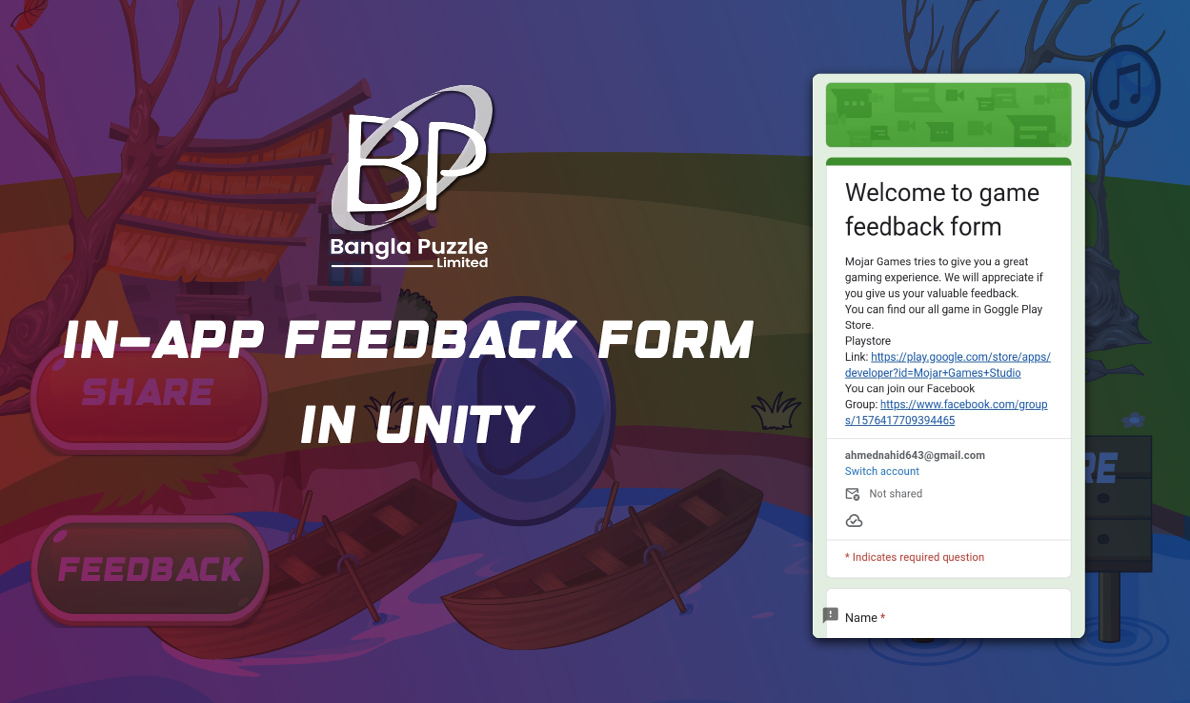
In-App Feedback Form in Unity
Unity
Unity is a popular game engine in world. 70% of 2D game is developed by Unity.
In-App Feedback Form in Unity
Many developers are struggling to make In- App Feedback Form. But, our enginnering team use this feedback form in our games like Bottle Shoot.
Now we are writing In-App Feedback Form for Unity Game Developer.
Unity can implement a basic in-app feedback form for collecting user input. This involves creating UI elements and a script for handling form submissions.
using UnityEngine;
using UnityEngine.UI;
public class FeedbackForm : MonoBehaviour {
public InputField feedbackInputField;
public Slider ratingSlider;
public Button submitButton;
void Start() {
submitButton.onClick.AddListener(SubmitFeedback);
}
void SubmitFeedback() {
string feedback = feedbackInputField.text;
float rating = ratingSlider.value;
Debug.Log("Feedback: " + feedback);
Debug.Log("Rating: " + rating);
feedbackInputField.text = ""; // Clears the input field
}
}
For online feedback storage, use UnityWebRequest to send data to a server.
Hire Unity Game Developer:
If you need Unity Game developer for your project, you can knock us. Even if want pre-discussion before hiring, Book your schedule from our calender.
